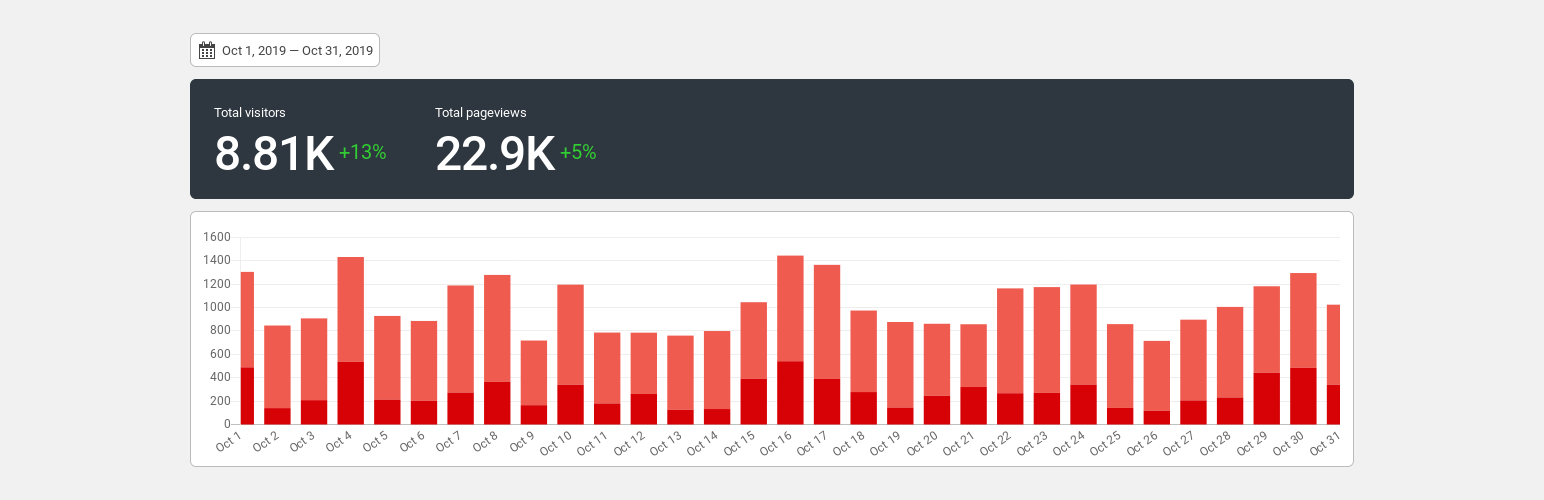Koko Analytics
Rating
Active Installs
Tested With
Koko Analytics is a privacy-friendly website analytics plugin for WordPress. It does not use any external services, so no data is shared with any third-party. Nothing specific to any individual visitor is collected, only aggregated counts.
Stop sharing visitor data with third-party companies who also happen to sell ads. Stop slowing down your website with large tracking scripts. Liberate your website analytics!
Koko Analytics lets you focus on the important metrics, while respecting the privacy of your visitors.
You can view a live demo of Koko Analytics here.
Features
- Plug and play: After installing and activating the plugin, stats will automatically be collected.
- No external services: Any data never leaves your server.
- No personal data or anything visitor specific is tracked.
- No cookies: There is an option to not use any cookies.
- Fast: Handles hundreds of concurrent pageviews without breaking a sweat.
- Lightweight: Adds less than 850 bytes of data to your pages. A year worth of data will take up less than 10 MB of storage.
- GDPR Compliant by design.
- Metrics: All the essentials: total pageviews, unique pageviews and referral URL’s.
- Referrer spam: Built-in blocklist to filter out referrer spam.
- REST API: You can access your data from anywhere via REST API endpoints.
- Cached: Fully compatible with pages served from any kind of cache.
- Open-Source: The plugin code is open-sourced under the GPL-3.0-or-later license.
- Tested: Ready for PHP 8.4, but compatible down to PHP 7.3.
- AMP: Tracks AMP powered pages too (official AMP plugin only).
- Import data from other plugins: You can import historical analytics data from Jetpack Stats or Burst Statistics into Koko Analytics.
Koko Analytics Pro
All of the features listed above are available for free. Some additional features are available through Koko Analytics Pro:
- Event Tracking: track outbound link clicks, form submissions or any other type of custom event.
- Email Reports: Receive a daily, weekly or monthly email summary of your website’s most important statistics.
- CSV Export: The ability to export your dashboard data to CSV for advanced analysis.
- Pageviews Column: Shows the number of pageviews over a configurable time period right in your WP Admin posts and pages overview.
- Admin Bar: Shows daily pageviews for a specific page in your WordPress Admin Bar.
You can purchase Koko Analytics Pro here.
Contributing
You can help with Koko Analytics in many different ways. For example:
- Purchase Koko Analytics Pro
- Write about the plugin on your blog or share it on social media.
- Review the plugin here on WordPress.org
- Translate the plugin into your language using your WordPress.org account.
- Vote on feature suggestions in our idea board
About the plugin author
Koko Analytics is developed by Danny van Kooten from his home office in Nijmegen, The Netherlands.
Plugin Information
| Version | 1.7.0 |
| Last updated | February 25, 2025 |
| Active installations | 50.000 |
| WordPress version | 6.0 or higher |
| Tested up to | 6.7.2 |
| PHP version | 7.4 or higher |
Categories
Author Information
Author: Danny van Kooten